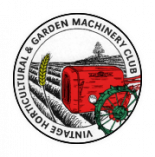Home › Forums › The Machinery Forums › Ride-on machines › Wheelhorse rideaway senior
- This topic has 28 replies, 12 voices, and was last updated 12 years, 2 months ago by
 charlie.
charlie.
-
AuthorPosts
-
October 18, 2013 at 5:33 am #1255
 vhgmcbuddyMember
vhgmcbuddyMemberThis is my recently imported from USA Wheelhorse Rideaway senior , it was previously owned by the author of the Wheel Horse Story Straight from the Horses Mouth Michael Martino
[URL=https://s1036.photobucket.com/user/neilhorse/media/P9280048_zpsa680bca7.jpg.html][IMG]https://i1036.photobucket.com/albums/a448/neilhorse/P9280048_zpsa680bca7.jpg[/IMG][/URL]
[URL=https://s1036.photobucket.com/user/neilhorse/media/P9280038_zpsb1936362.jpg.html][IMG]https://i1036.photobucket.com/albums/a448/neilhorse/P9280038_zpsb1936362.jpg[/IMG][/URL]
[URL=https://s1036.photobucket.com/user/neilhorse/media/P9280045_zpsce6c73a5.jpg.html][IMG]https://i1036.photobucket.com/albums/a448/neilhorse/P9280045_zpsce6c73a5.jpg[/IMG][/URL]October 18, 2013 at 6:09 am #1256 vhgmcbuddyMember
vhgmcbuddyMemberSorry you will not see the pics that i have posted as the new site doesnt recognise photobucket to cut & paste pics & it will not allow me to edit my post above
October 18, 2013 at 8:25 am #1263 charlieKeymaster
charlieKeymasterAll you need to do is load image from your computer, assuming you have image stored there and not only on photobucket. I will ask development team if this is a problem or a design feature. The problem using photo bucket is the link is only valid as long as the photo is on photo bucket. I have had experience of broken links and no photo. Uploading from your own computer saves a copy on the forum, which won’t get lost.
October 18, 2013 at 4:44 pm #1297 vhgmcbuddyMemberOctober 18, 2013 at 4:46 pm #1303
vhgmcbuddyMemberOctober 18, 2013 at 4:46 pm #1303 vhgmcbuddyMemberOctober 18, 2013 at 4:47 pm #1306
vhgmcbuddyMemberOctober 18, 2013 at 4:47 pm #1306 vhgmcbuddyMember
vhgmcbuddyMemberOk I think i have sussed out how to upload pics
October 18, 2013 at 6:05 pm #1328 alanParticipant
alanParticipantIf you want to add photo links to a post then there is an option in the reply box – it’s the button in the bar above where you type that is labelled ‘img’. This will enable you to put in a direct link to images on photobucket etc. When you press the ‘img’ button a pop-up window appears and it will ask for the image location (www.example.com/image1.jpg etc) and then the pop-up window also asks for a description of the image.
The link needed from Photobucket is the ‘Direct’ image source beginning with “https://i”.
 October 19, 2013 at 10:13 am #1382
October 19, 2013 at 10:13 am #1382 vhgmcbuddyMember
vhgmcbuddyMemberThis didnt work
October 19, 2013 at 10:15 am #1383 vhgmcbuddyMember
vhgmcbuddyMember
ok i will try again with the photobucket direct link
October 19, 2013 at 10:16 am #1384 vhgmcbuddyMember
vhgmcbuddyMemberBingo it works
October 19, 2013 at 10:18 am #1386 vhgmcbuddyMember
vhgmcbuddyMember
testing
October 19, 2013 at 10:22 am #1390 vhgmcbuddyMember
vhgmcbuddyMemberLooks good to me Neil
October 19, 2013 at 12:40 pm #1391 vhgmcbuddyMember
vhgmcbuddyMemberNow thats different. Better looking than the common ones we all see
October 20, 2013 at 7:43 pm #1549 vhgmcbuddyMember
vhgmcbuddyMembervery nice well done
October 22, 2013 at 3:33 pm #1671 vhgmcbuddyMember
vhgmcbuddyMembersweet !
-
AuthorPosts
- You must be logged in to reply to this topic.